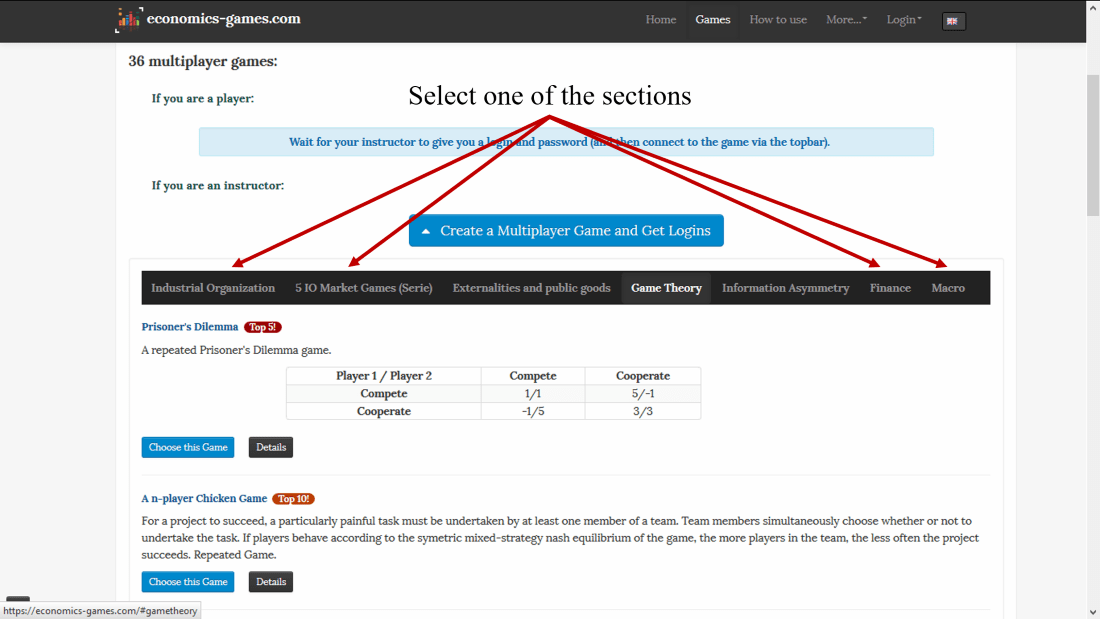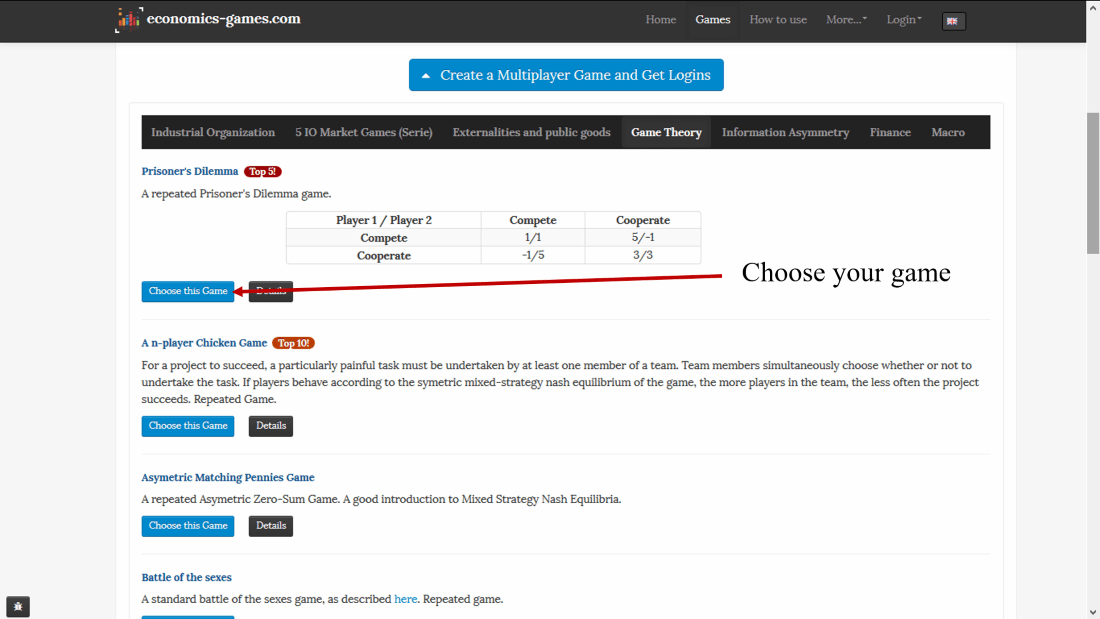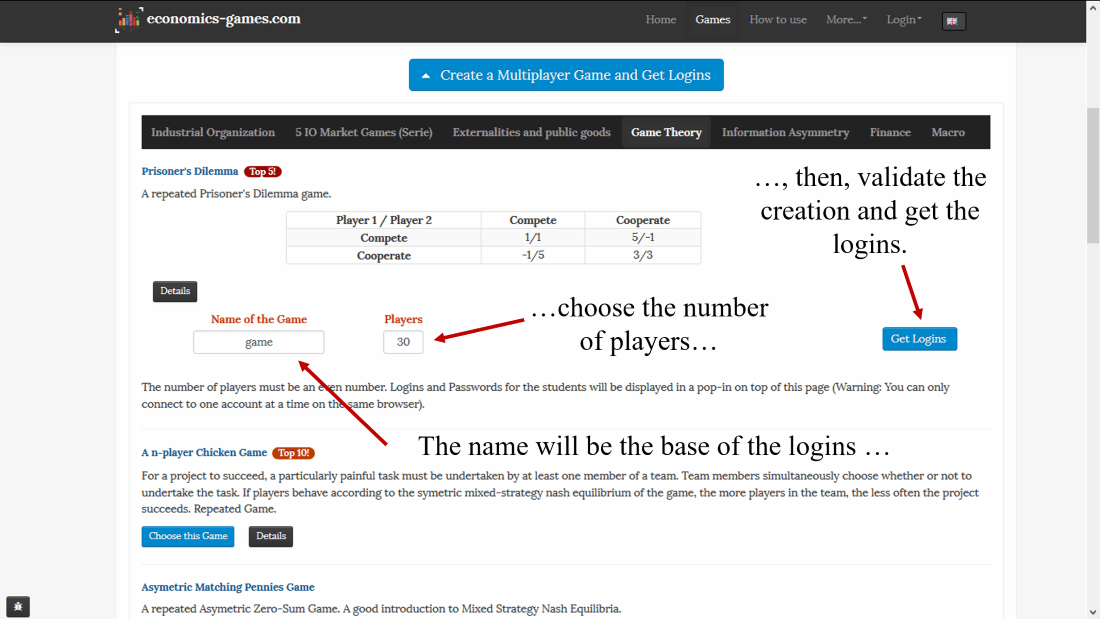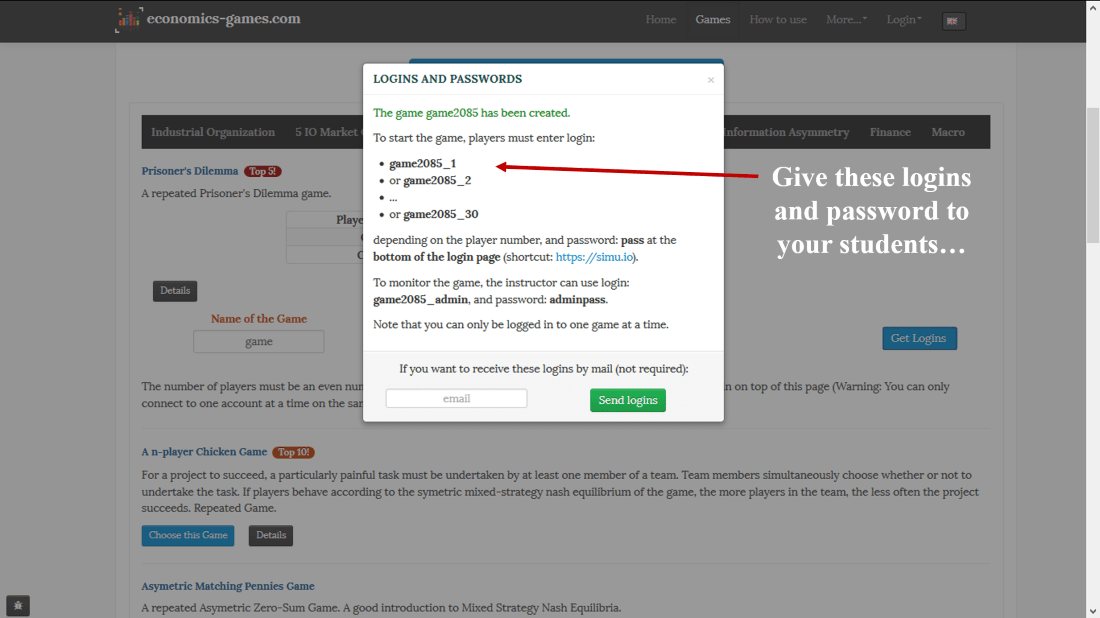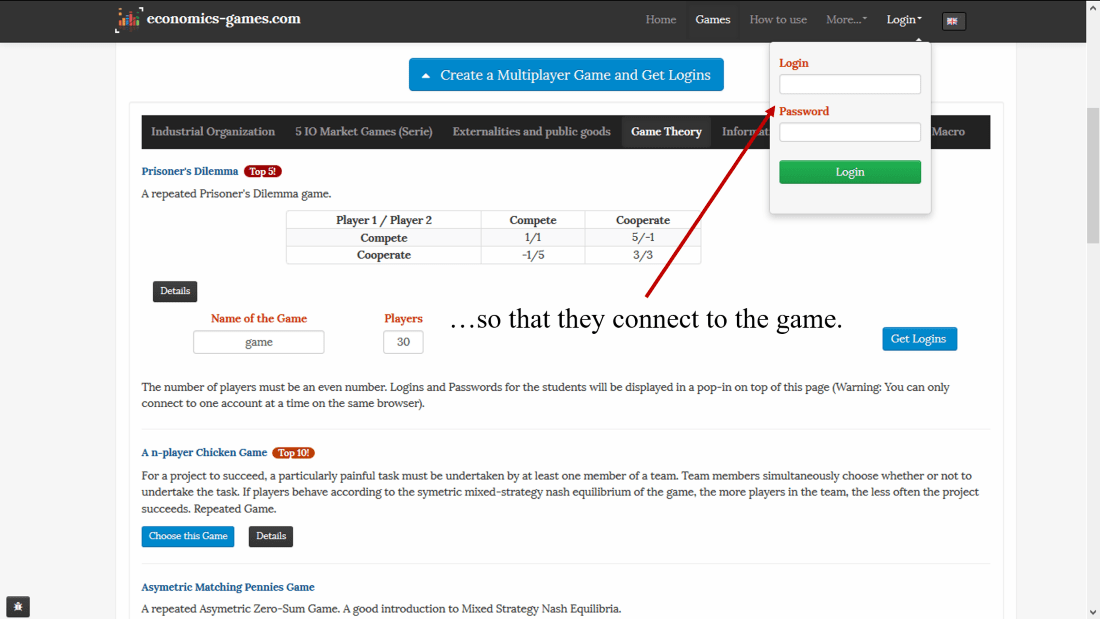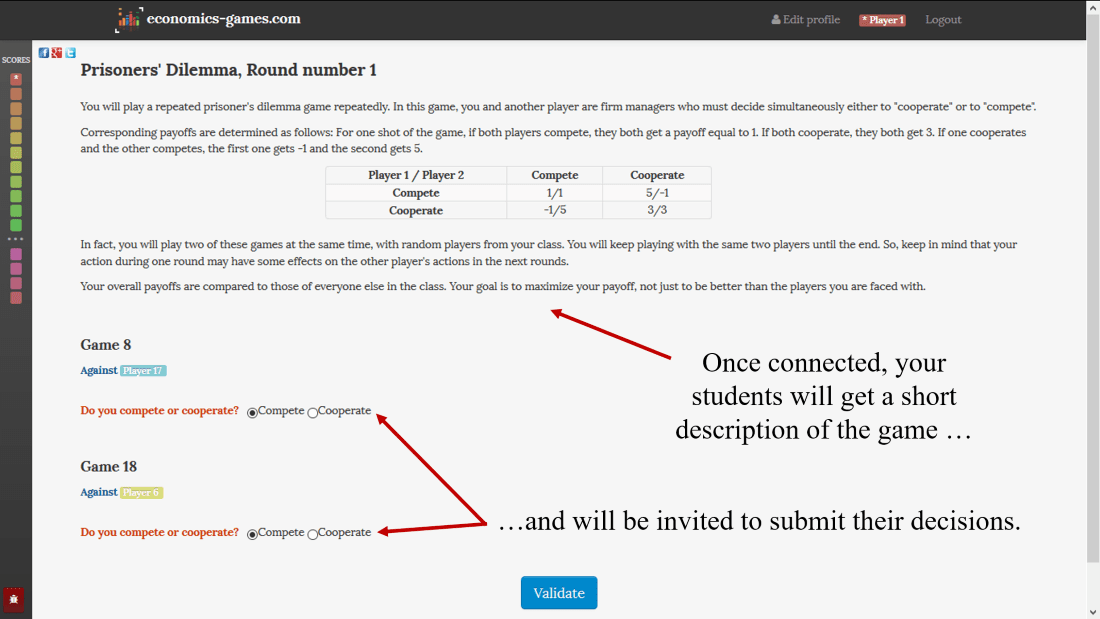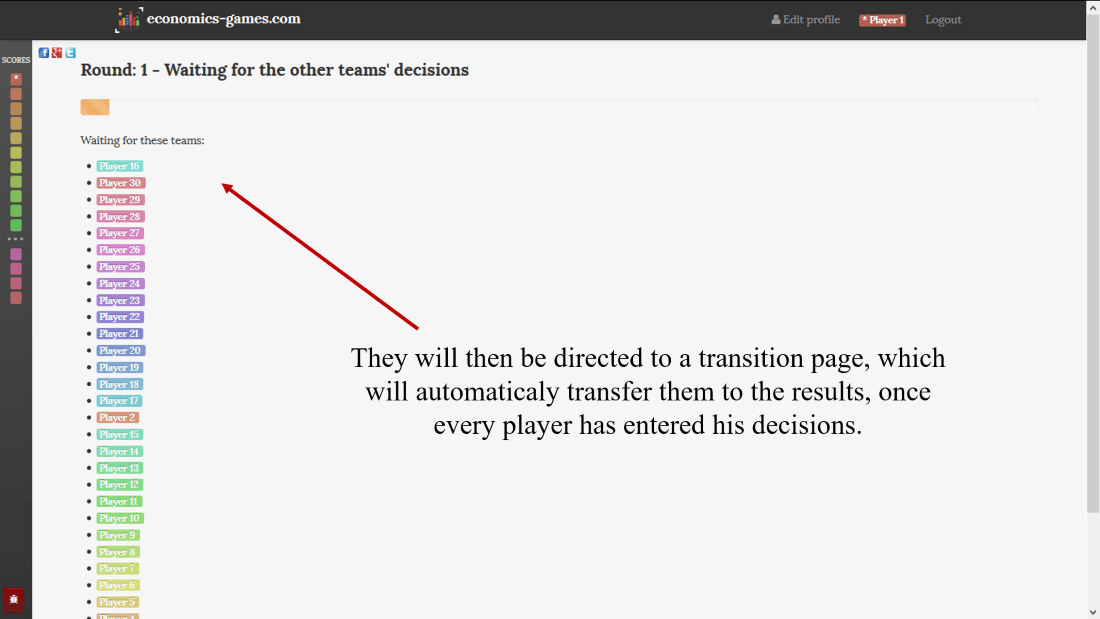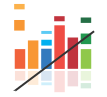How to run Economics Games?
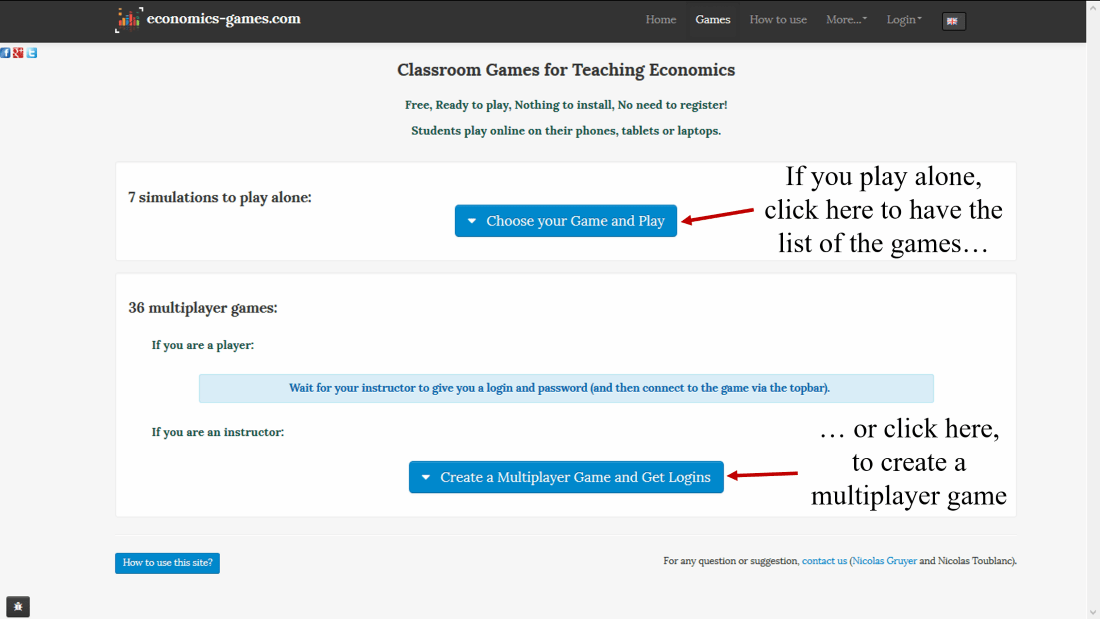
- First, click on one of the two buttons, depending on whether you want to play a monoplayer simulation or run a multiplayer game for your students.
- Select one of the sections.
- Start by creating a Prisoner's dilemma game.
- The name that you will give to the game will be the basis of the logins. Indicate the number of players and validate the creation of the game.
- Give the logins and passwords that appear on the page to your students...
- ...so that they connect to the game on their phone, laptop or tablet (Note that they can use the shortcut https://simu.io to reach the game page).
- Once connected, your students will get a simple description of the game, and will be invited to submit their decisions.
- Then, they will be directed to a transition page, which will automatically transfer them to the results when every player has entered his decisions.